Access Control
Users, Groups and Projects can be defined. The administrator who has a specific role for it, can set up the list of users, can create groups and set the projetc settings.
Users
New users can be added, existing user details can be modified here. User details like first and last name, E-mail address, password and the group were the user belong can be set.
Groups
The groups include a set of roles that will guarantee the user to perform allowed actions like registration, amendment etc.
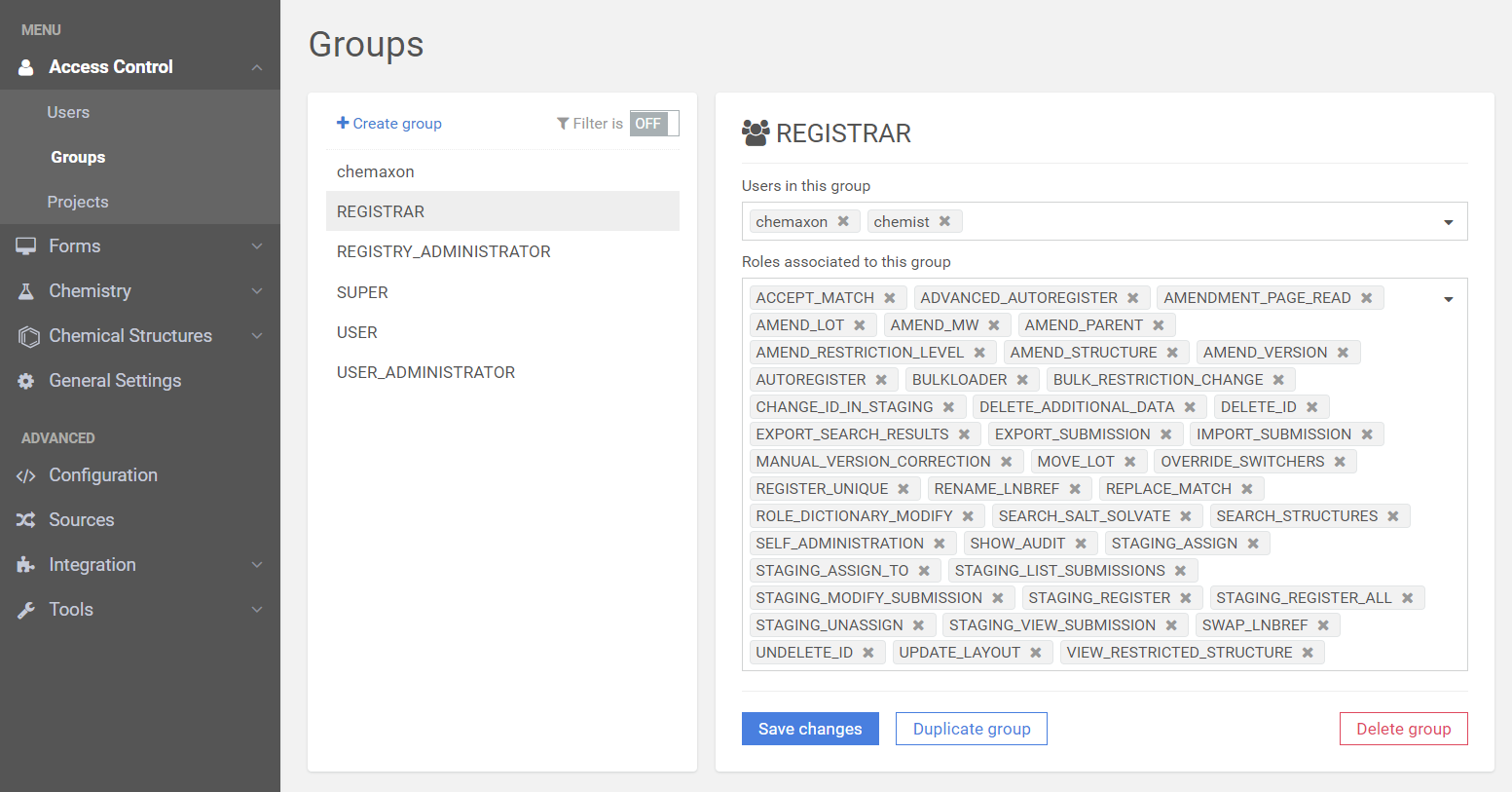
More details can be found here:
Projects
Manage here the list of projects and assign users to different projects.
Projects can be defined or modified here. When creating a project users can be associated with it. User(s) can have different permission(s) within projects. Currently five types of permissions are available:
-
Read / write all submissions (1)
-
Read all, write own submissions (2)
-
Read all submissions (3)
-
Read / write own submissions (4)
-
Read own submissions (5)
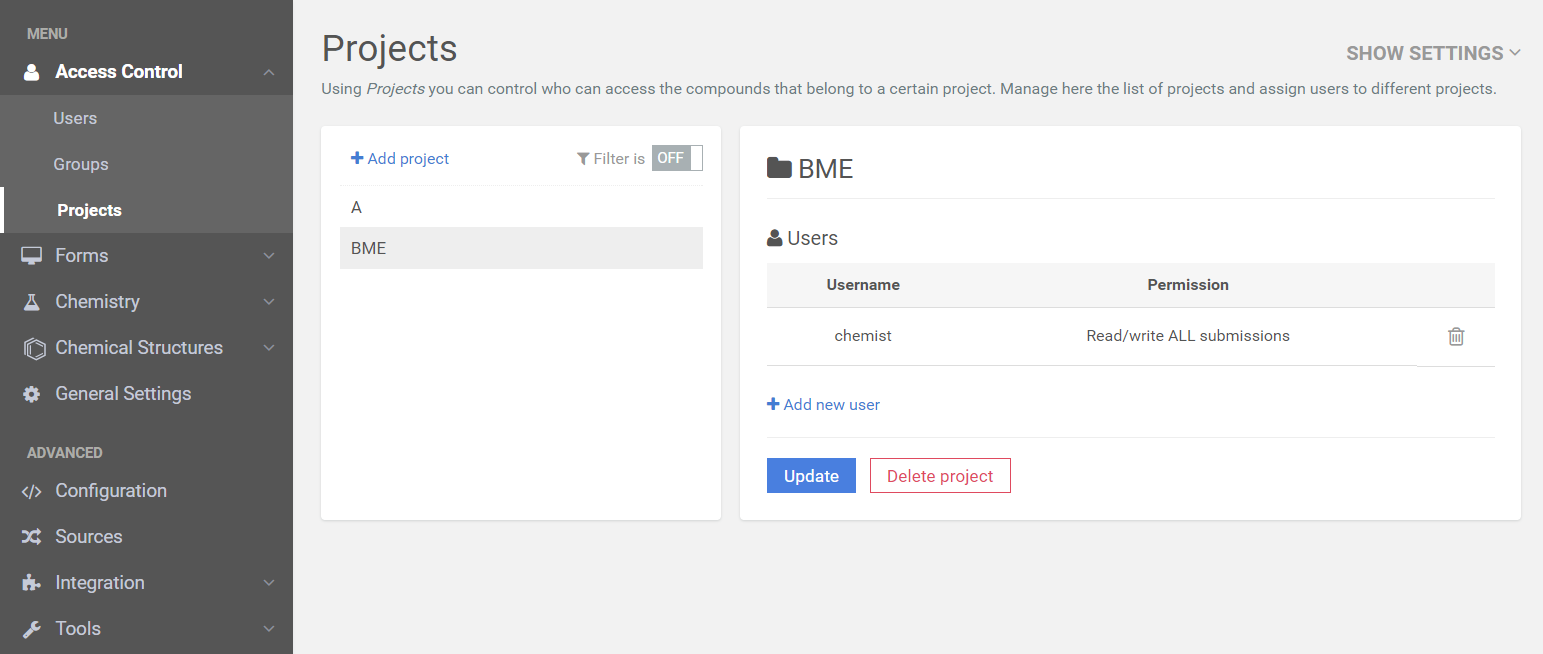
Using
Projects
you can control who can access the compounds that belong to a certain project.
Projects are usually defined in order to apply project based access to the Registration system. By default, this functionality is turned off, and accordingly, the project field can be used to store data, but no data filtering or data access will be controlled based on the user and the project info. In order to have a project based access in your system you need to turn on this functionality. More about Project based access can be found here.