ChemAxon Synergy User Guide for Team Members
Logging in to ChemAxon Synergy
Once your registration is complete, you'll receive an email with a link to your team's space. You can login with your ChemAxon Pass, which you can create here.
Click on the Log in button:
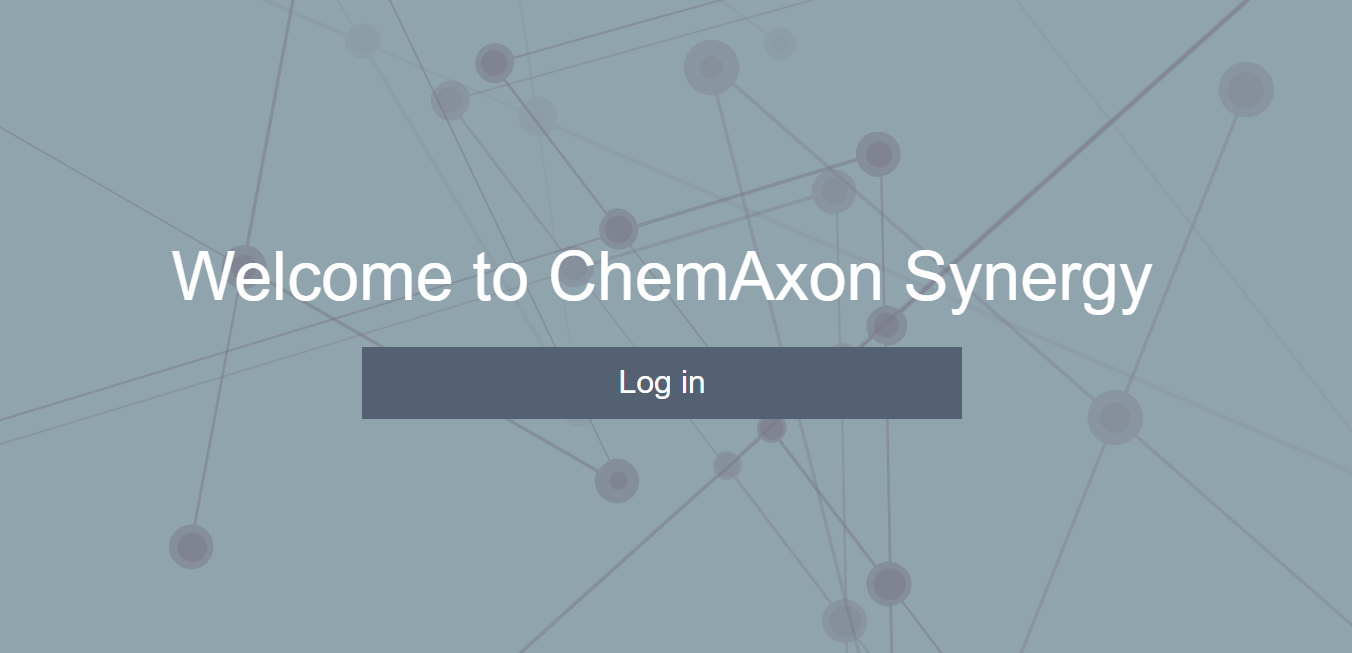
You will be required to enter your email address and your ChemAxon Pass password:
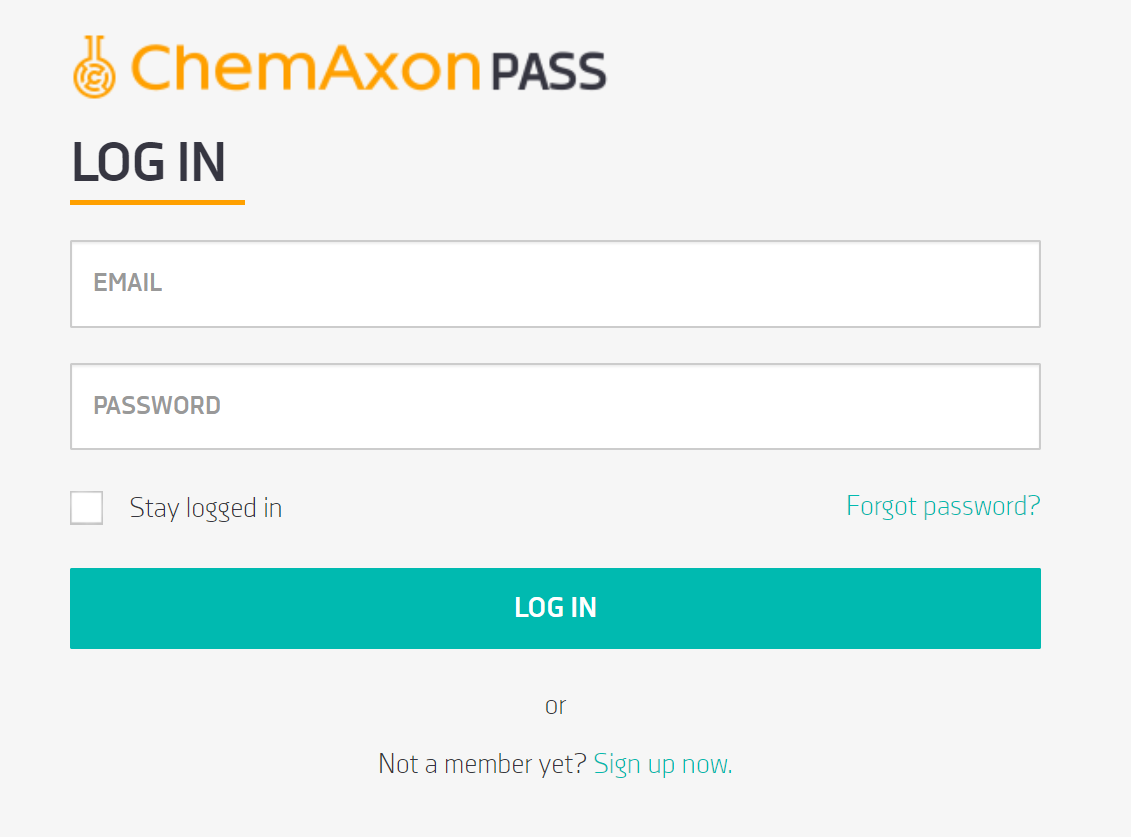
Accessing Applications
After logging in, you will be able to see the Applications Page:
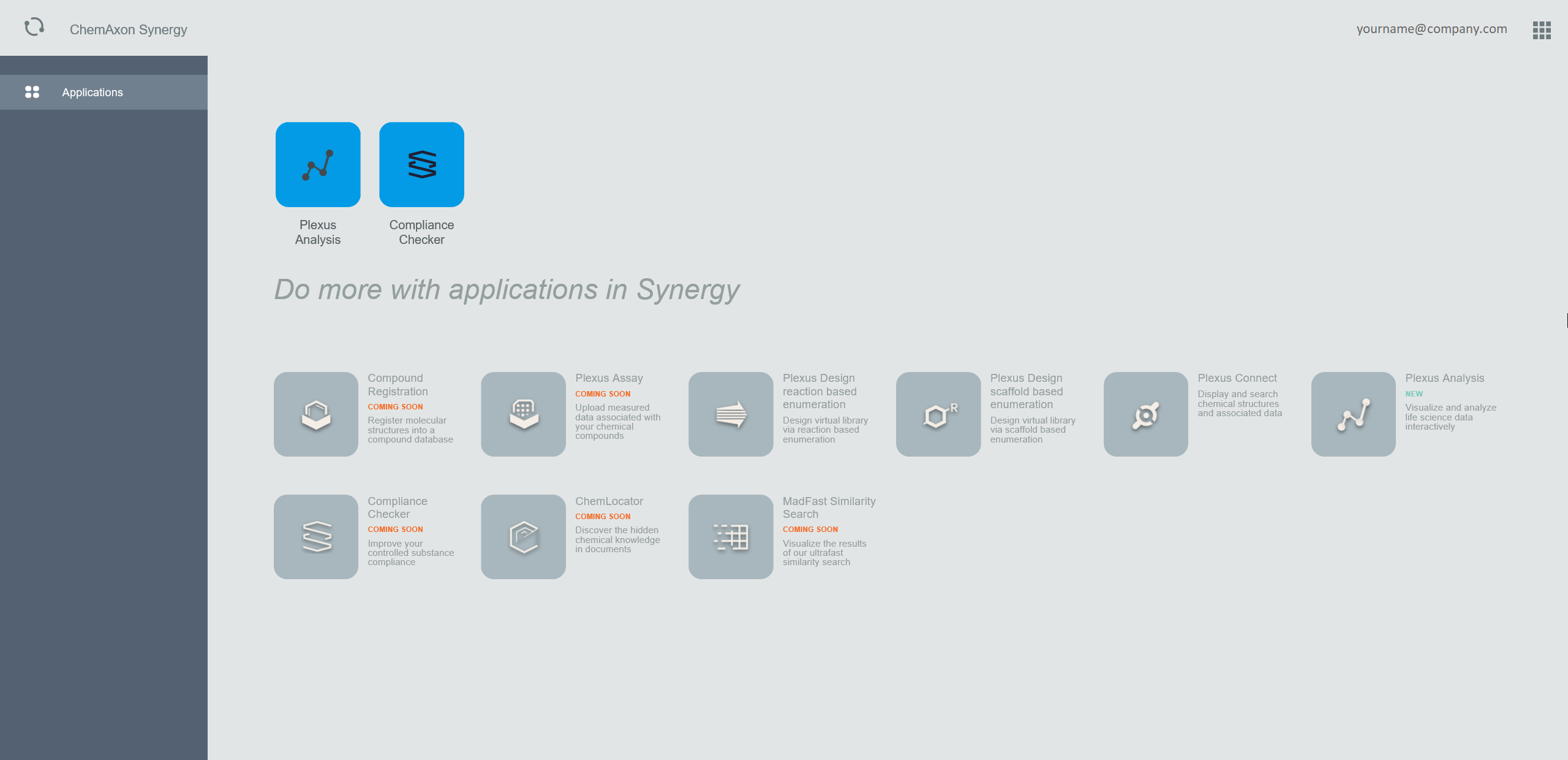
In order to access the needed application, you can either click on the tile itself, o r you can also click on the 3x3 square icon in the top right corner of the page:
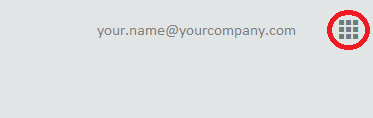
You can find further information in the application specific user guide.
Logging out of Synergy
In order to logout from Synergy, please click on your email address in the right top corner at the applications page, select your email address, and click on Sign out, then visit https://gate.chemaxon.com/cas/logout .