Text dialog
In Text dialog there is a possibility to create formatted texts. The available editing features are the following: bold, italic, subscript, superscript, and you also can insert symbols. (See the list of symbols below.)
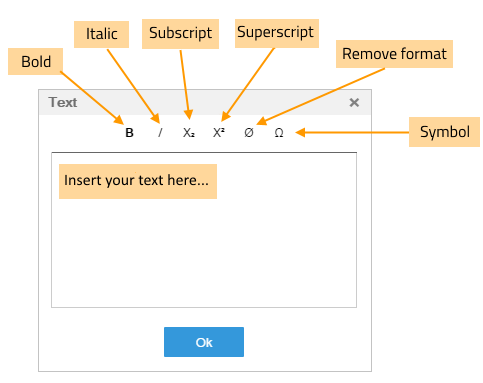
How to write text onto the canvas
Select the Text tool, then left click on an empty place on the canvas. In the opening Text dialog you can create and format the text.
Symbols
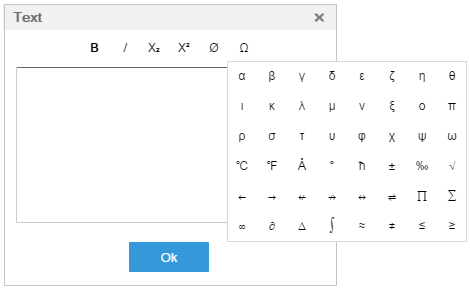
How to insert symbols
Symbols can be inserted by the symbol button, and also can be typed if there are keyboard shortcut for them.
List of the available Symbols
|
Name |
Symbol |
|
alpha |
α |
|
beta |
β |
|
gamma |
γ |
|
delta |
δ |
|
epsilon |
ε |
|
zeta |
ζ |
|
eta |
η |
|
theta |
θ |
|
iota |
ι |
|
kappa |
κ |
|
lambda |
λ |
|
mu |
μ |
|
nu |
ν |
|
xi |
ξ |
|
pi |
π |
|
rho |
ρ |
|
sigma |
σ |
|
tau |
τ |
|
upsilon |
υ |
|
phi |
φ |
|
chi |
χ |
|
psi |
ψ |
|
omega |
ω |
|
Celsius |
°C |
|
Fahrenheit |
°F |
|
Angstrom |
Å |
|
degree sign |
° |
|
latin small letter H with stroke |
? |
|
plus-minus |
± |
|
per mille |
‰ |
|
square root |
√ |
|
leftwards arrow |
← |
|
rightwards arrow |
→ |
|
left right arrow |
↔ |
|
leftwards arrow with stroke |
|
|
rightwards arrow with stroke |
|
|
r ightwards harpoon over leftwards harpoon |
|
|
n-ary product |
∏ |
|
n-ary summation |
∑ |
|
infinity |
∞ |
|
partial differential |
∂ |
|
increment |
Δ |
|
integral |
∫ |
|
almost equal to |
≈ |
|
not equal to |
≠ |
|
less than or equal to |
≤ |
|
greater than or equal to |
≥ |

