Register a new compound reviewing matches
When registering a compound, the user can have the possibility to review the matching compounds from the DB and register according to these. In the case of a non-exact match (e.g. tautomer or stereo match), the user can either accept the existing compound or register the compound as a new one.
Steps for registering a new compound:
Preliminary step:
-
(1S)-1-phenylethan-1-ol is already registered
-
Draw (1R)-1-phenylethan-1-ol
-
Enter the LnbRef
-
Turn ON the Advanced mode:
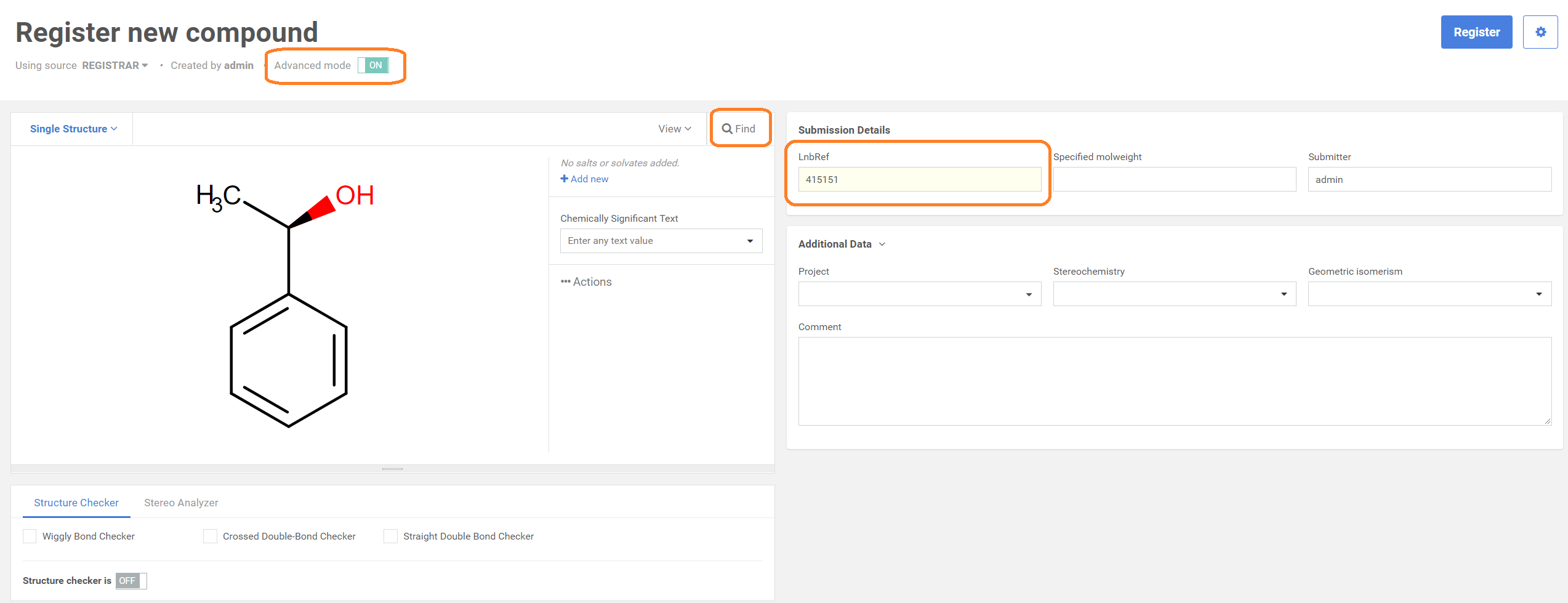
Advanced mode Registration page
-
Click on Find
-
Inspect the Match list. The lot to be registered is a "stereoisomer" (stereo match) of an already registered compound. You can either choose another structure for the lot to be registered or you can just leave the drawn compound.
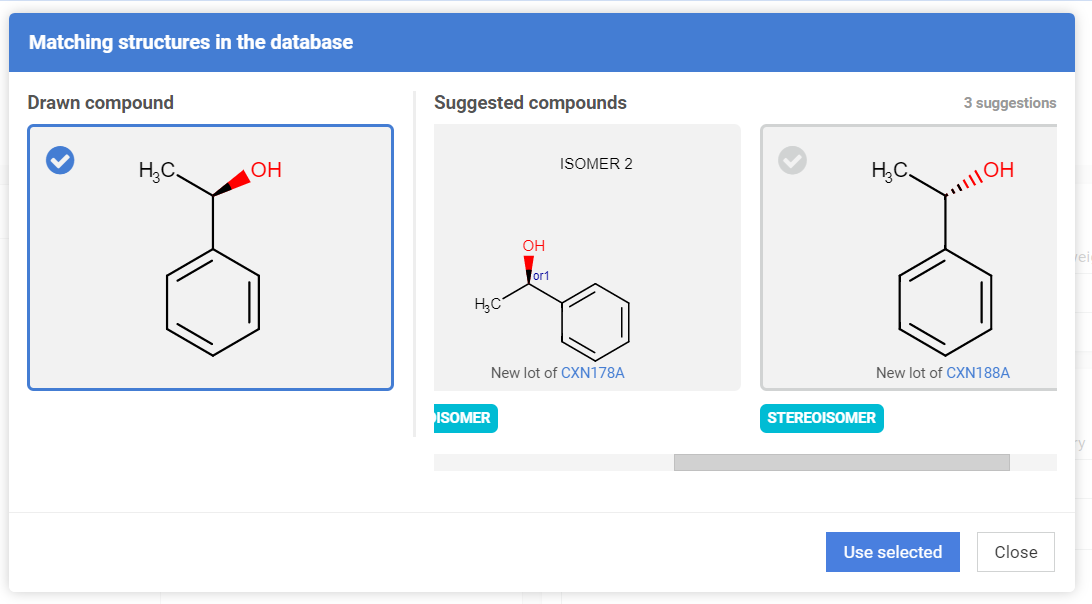
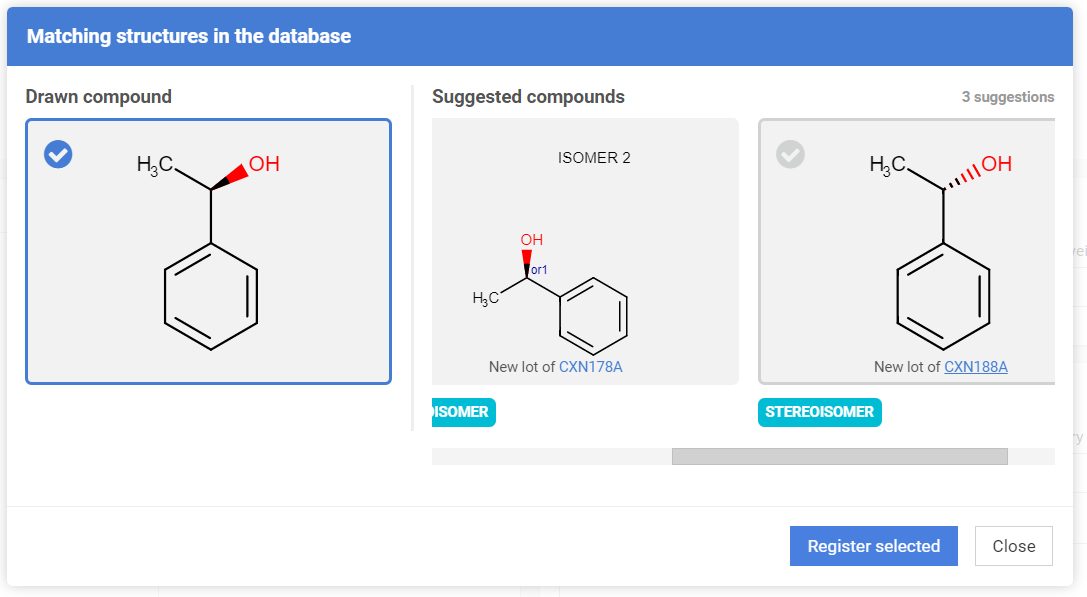
Find: Match list
Register: Match list
-
Click on Register. The same Match list appears.
-
Choose Register selected if you want to register your structure as a new compound.
-
Click on Proceed.
The successful registration is summarized in a window, where the allocated Ids are listed: PCN, CN and LN. The new lot will be registered under a new PCN, as a new version and as a first lot within the tree.