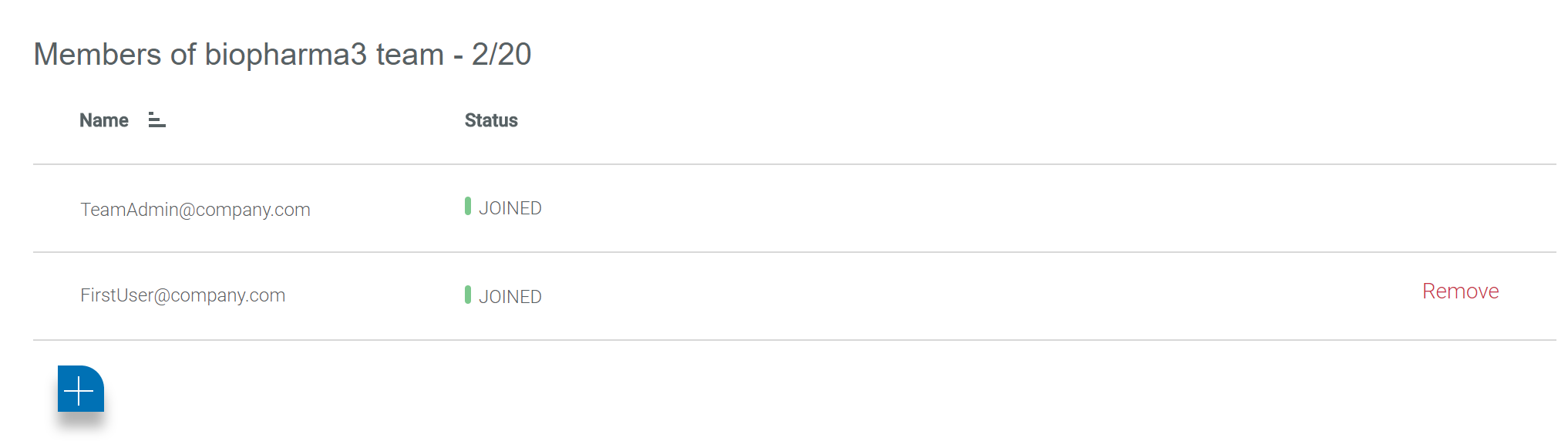Guide for Team Administrators
A team administrator is the first user of a new team. The team administrator will get an email invitation with all the necessary information about how to log in to ChemAxon Synergy, and how to start inviting users to their team.
Team administrators in Chemaxon Synergy have the following permissions and responsibilities:
Signing Up for Synergy
Open the Synergy Lead Generating Landing Page.
Click on the Sign Up button on the Chemaxon Synergy Welcome Page:
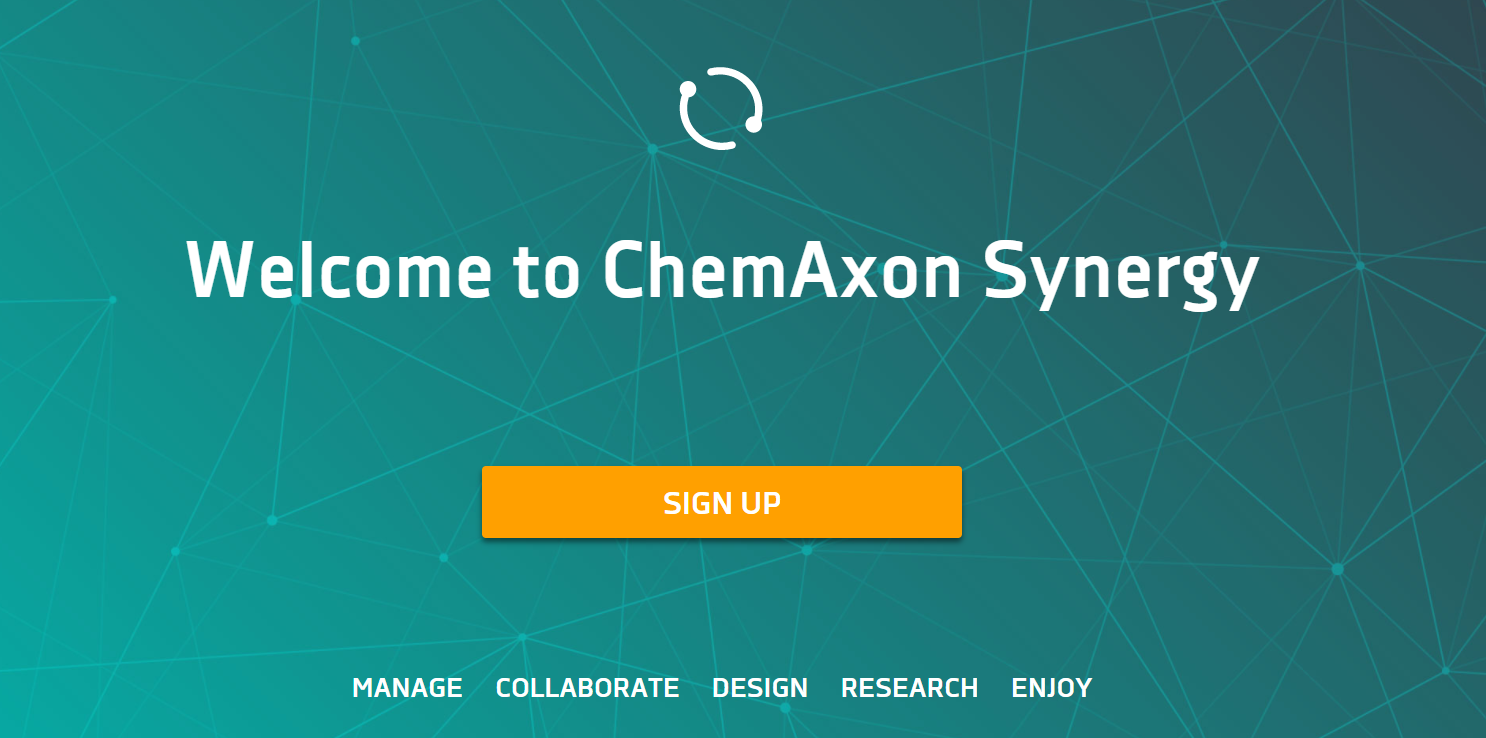
You will be redirected to the Sign Up page:
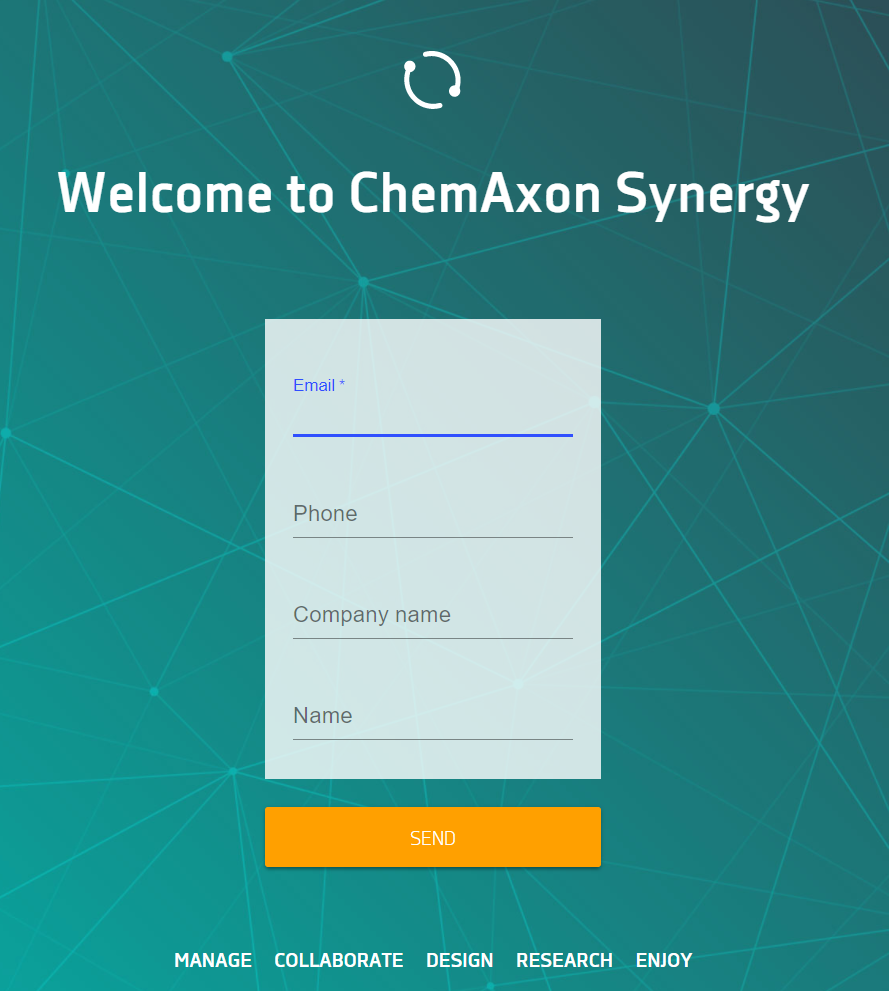
Please enter your details, and you will shortly be contacted by us.
Inviting other users to the team
After logging in to Chemaxon Synergy, the Team Administrator has a tab named Team Members. After selecting it, they can see the number of users they can invite, the already invited users, and whether or not those users have joined already:
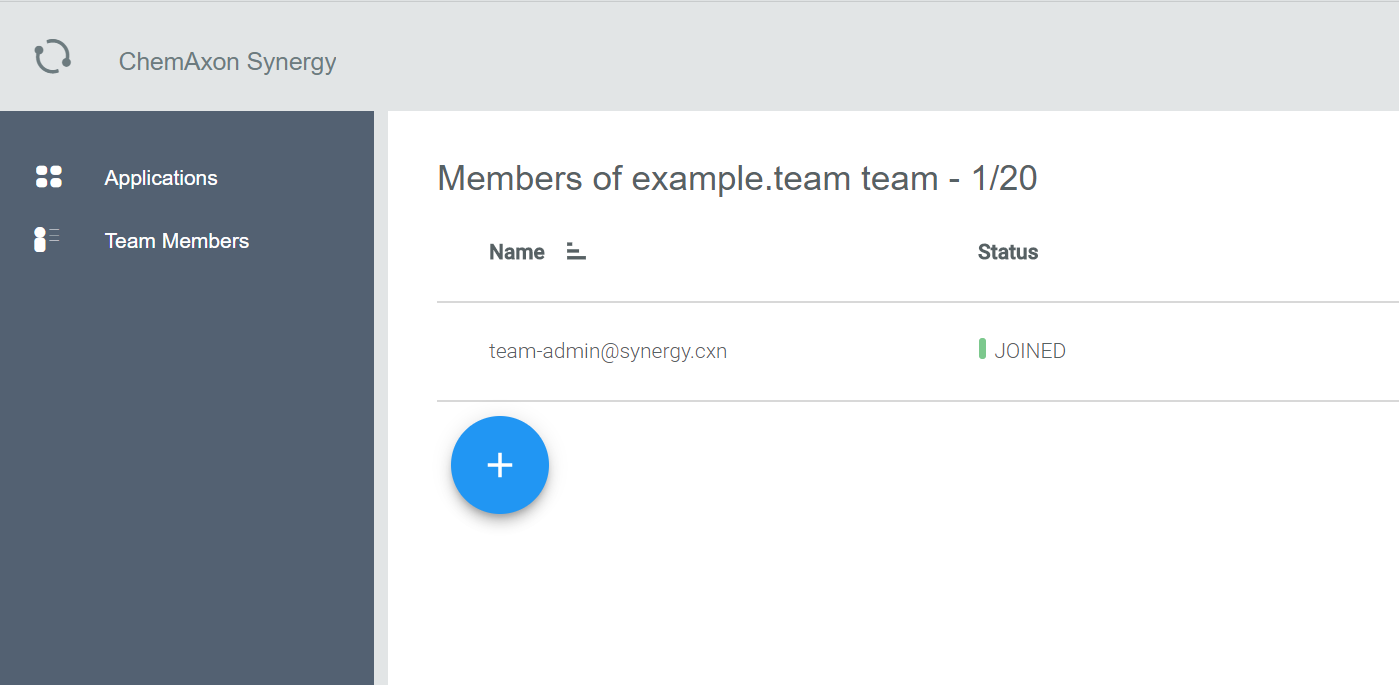
The team admin can add users by selecting the plus sign, and adding their email address. They can add multiple users at the time by separating the email addresses by semicolons or commas:
Inactivating users of the team
The team administrator can inactivate users by choosing the Remove option (which appears at the after hovering over the right area with the mouse):