Simple table
This table is possible to activate within the InstantJchem 17.25. and above. To turn on simple table option, it will be necessary to go to the ‘Form view’ and click right click on your table. Then click ‘Table widget settings’ and be sure that you marked ‘Table settings’. Under tab ‘Visual properties’ check the box next to the ‘Use simple table widget in Plexus Connect’.
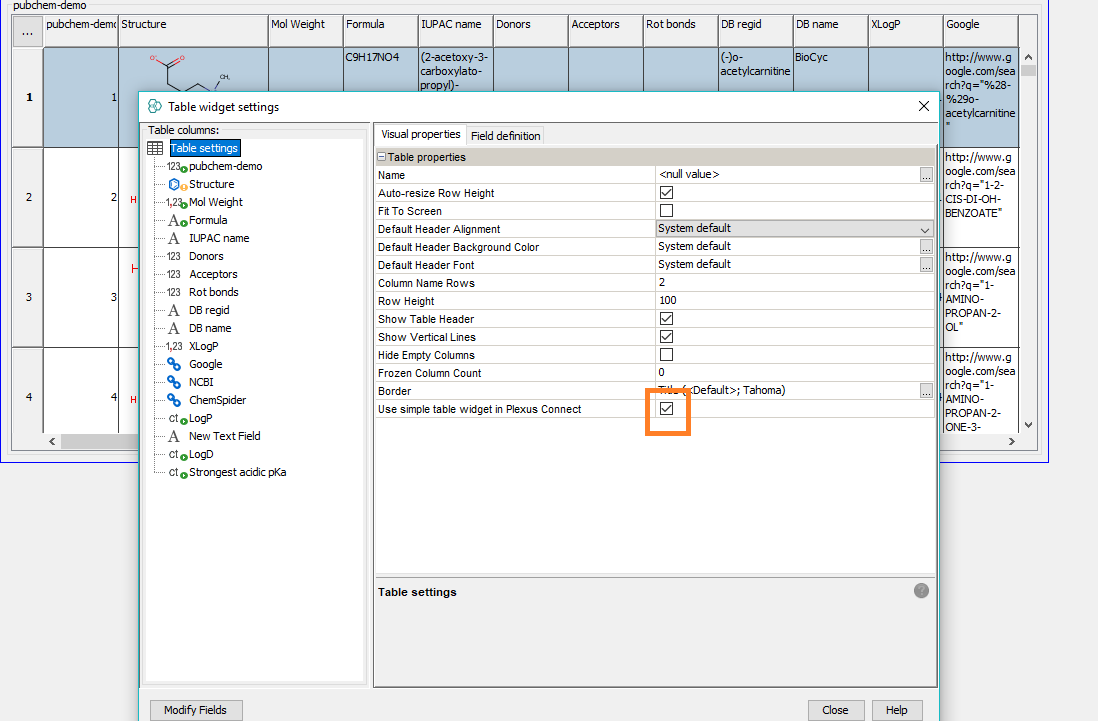
Once you open project inside Plexus Connect, you will be able to see and manipulate with the Simple table. In this table is possible to see up to 30 rows without structure rendering. Additionally, its possible to use sort, add to search, add/remove favourites as options, but more advanced table options miss.