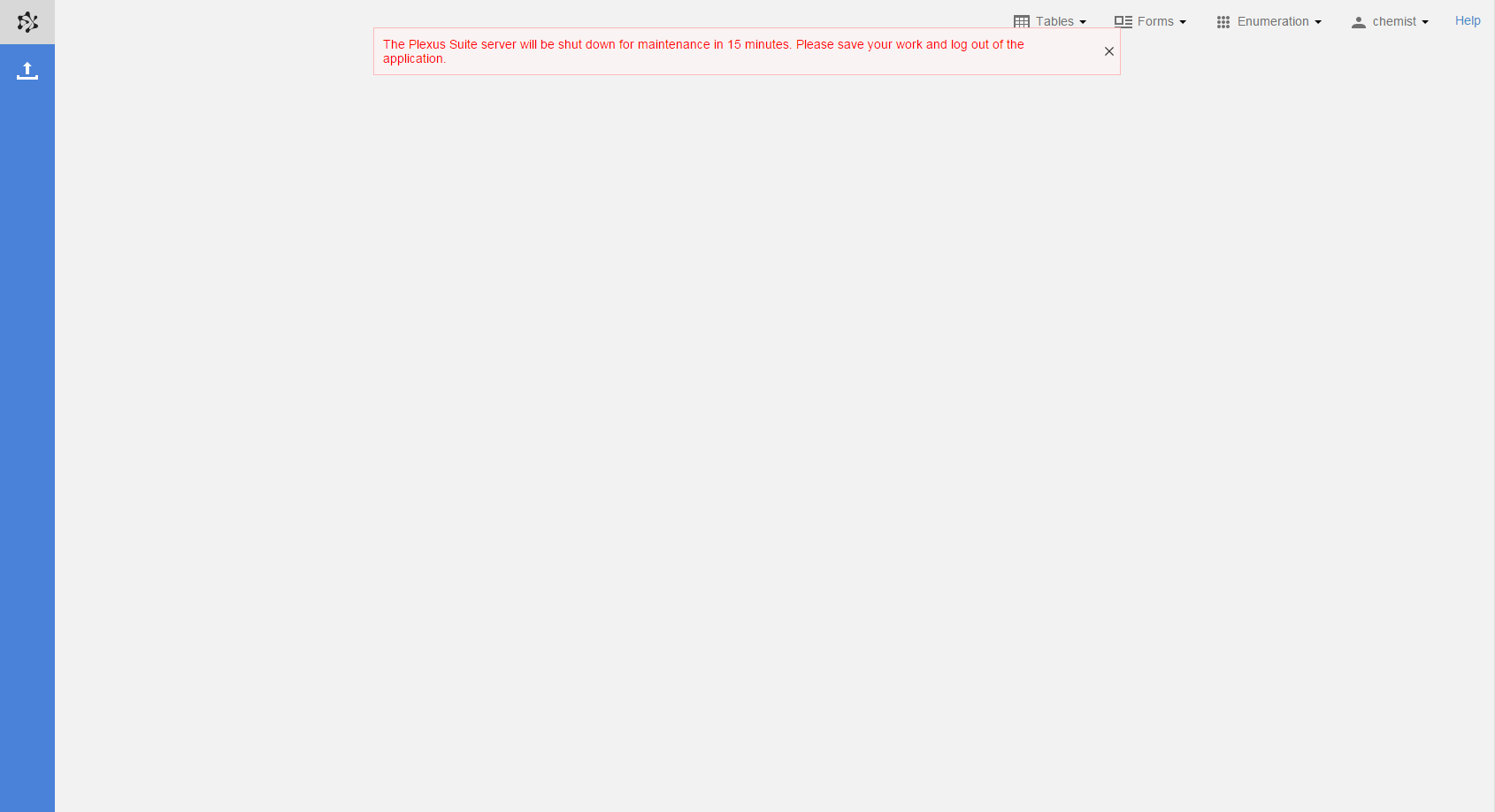Messaging
The administrator can send notifications for the users of the system, e.g., about a planned server maintenance. It is possible to send an instant notification message to the already logged in users, or to write a message on the log-in dialog window of Plexus Suite.
Both kinds of messages can be send out from the Messaging tab of the Admin Tools dialog:
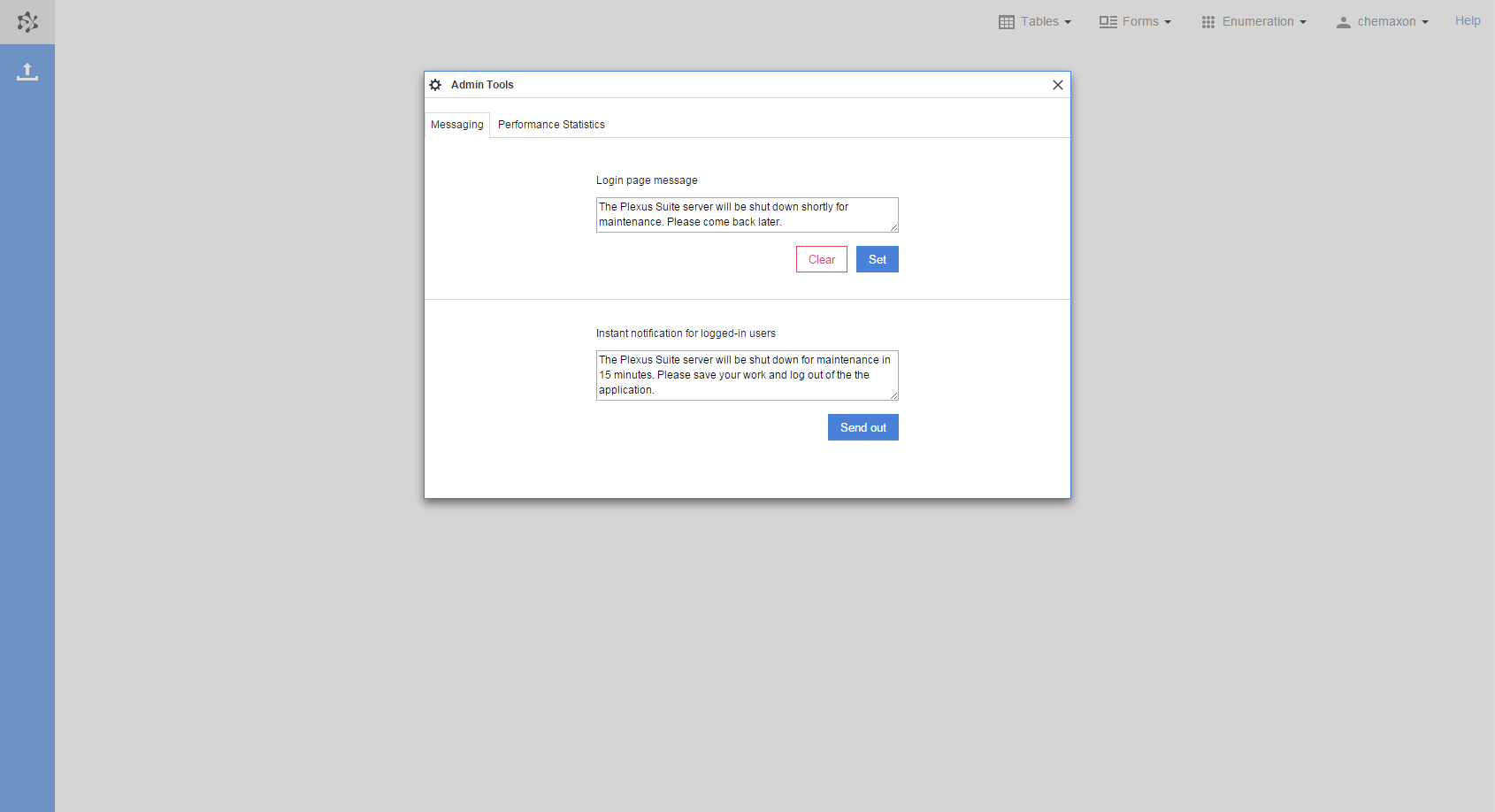
-
The Login page message will appear on the login dialog of Plexus Suite after the admin presses the Set button, and it will apear there until he or she removes it with the Clear button.
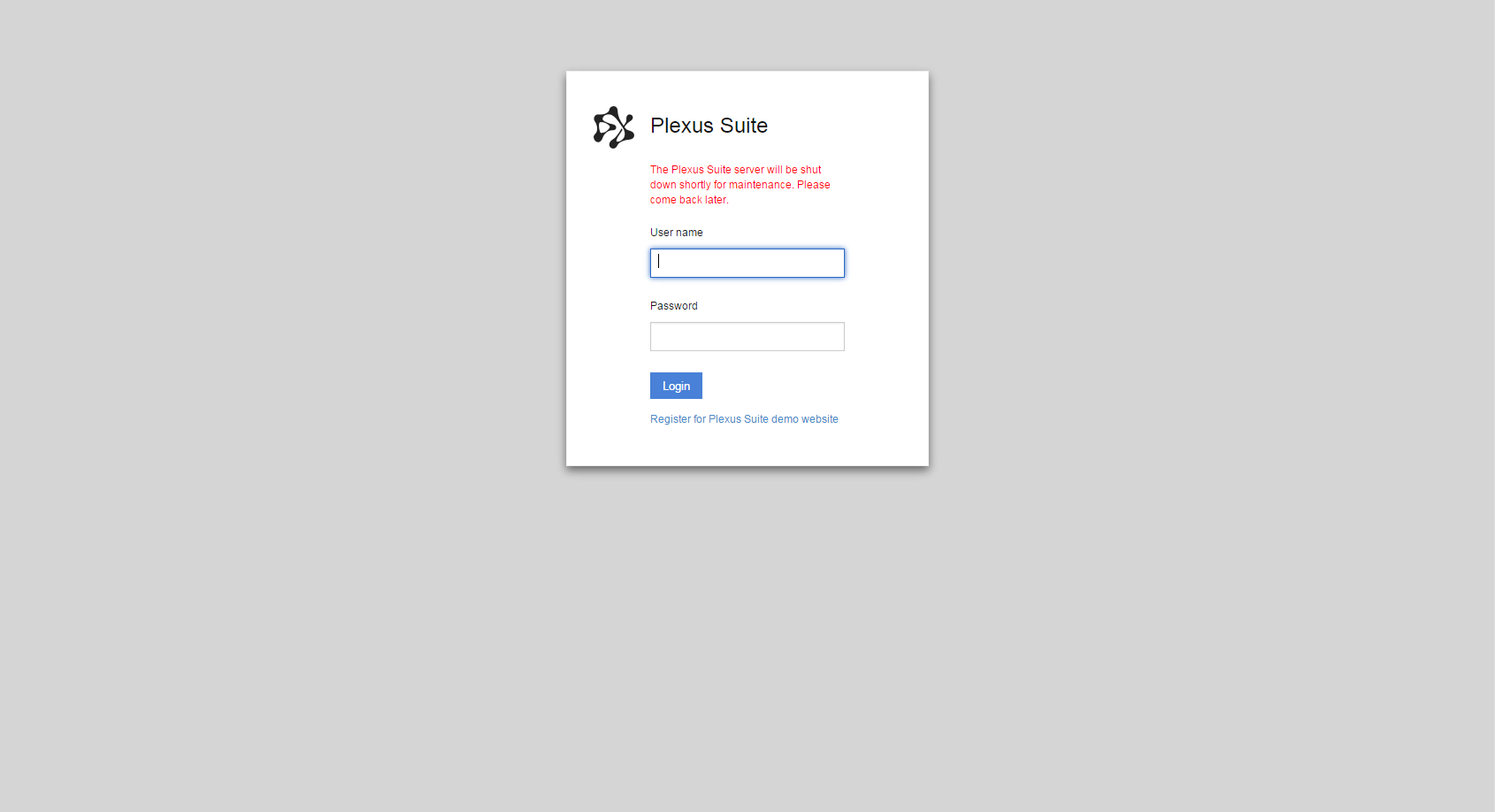
-
The Instant notification for logged-in users will be sent out and displayed directly on the screen of each user who is logged in to Plexus Suite at that time.