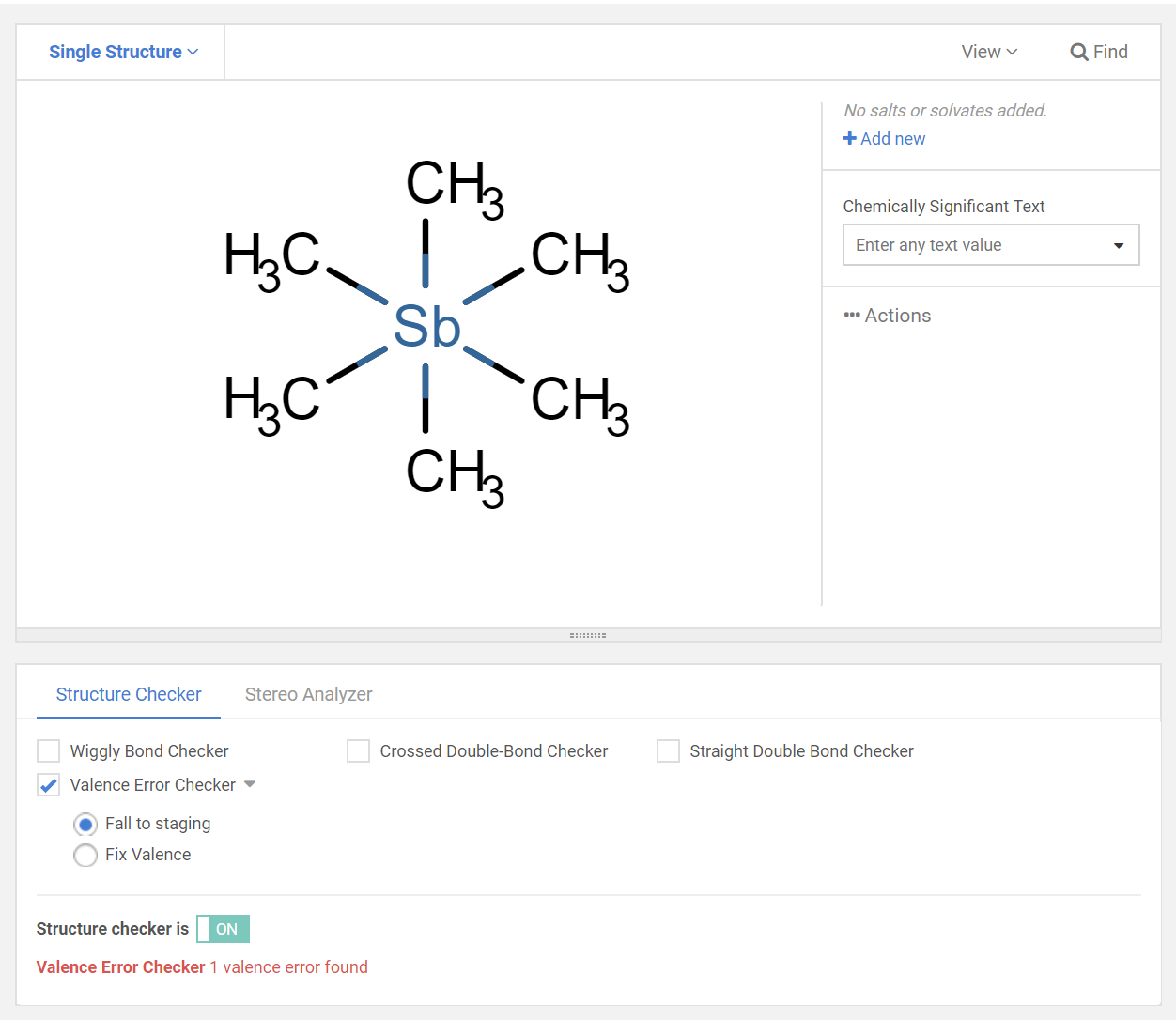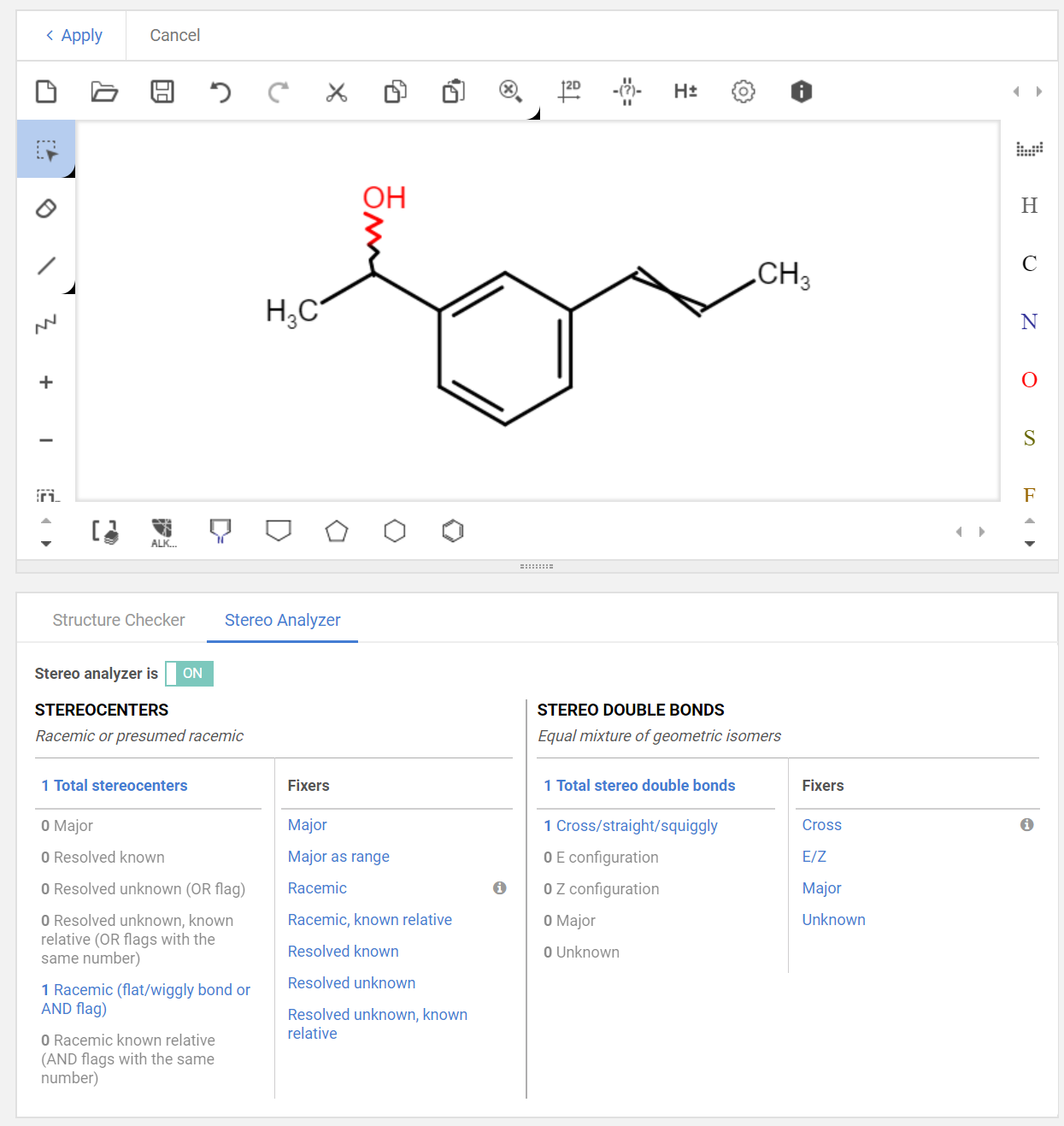Manual Registration
Registrations can be started from the Registration and Submission pages.
-
Registration page
Advanced registration is a process from the Registration page that involves the source based Structure checkers, Stereo Analyzer, Registration options and the presence of a match list if matches are found in the DB.
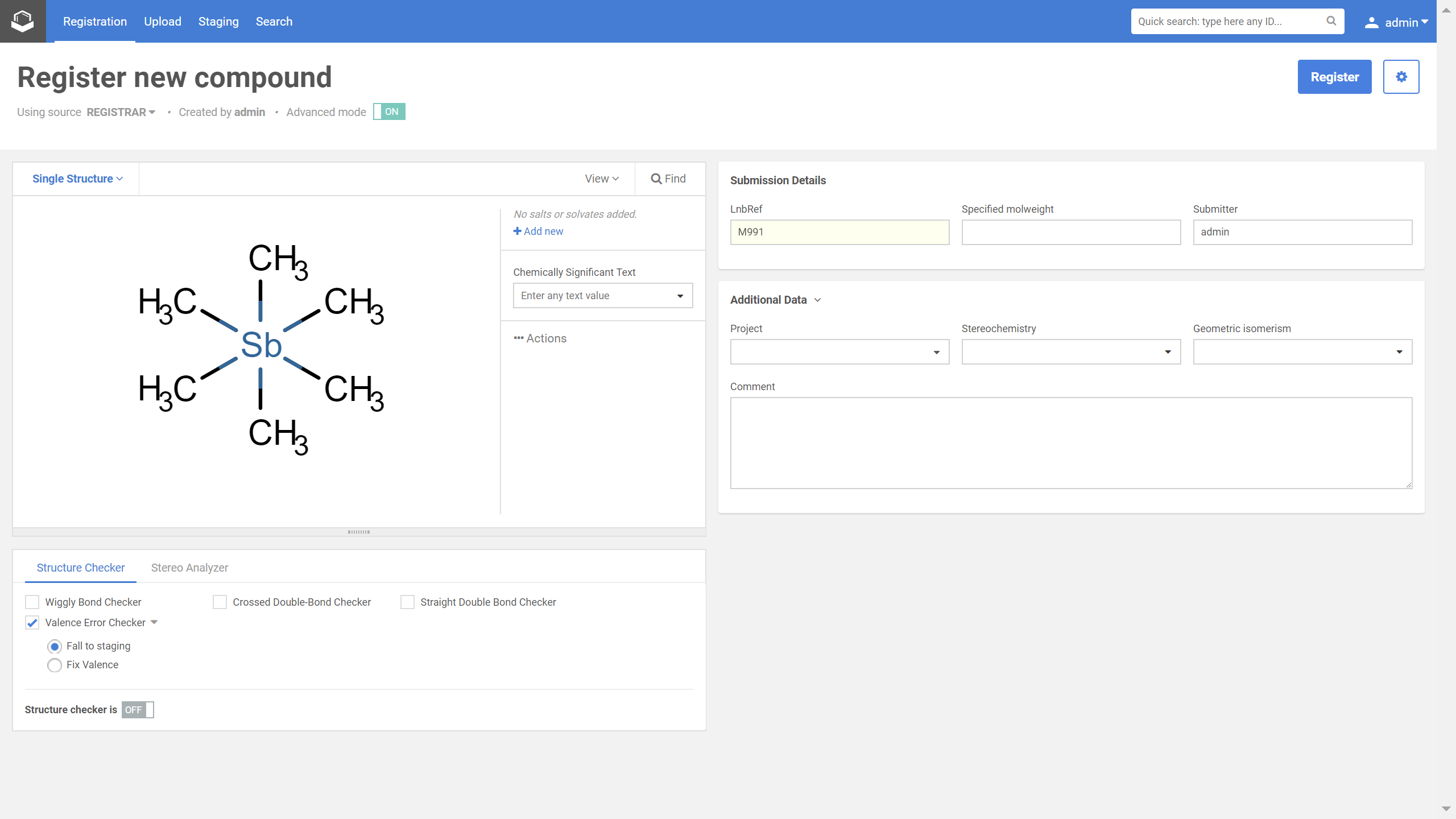
Advanced Registration page. Structure checker.
|
Structure checker |
Stereo Analyzer |
|
|
|
When the structure area is opened (the user is about to draw a structure or a structure is already loaded), the real-time structure checking and stereo analyzing will be turned on. The source-dependent structure checkers can be enabled or not and usually (depending on the checker and the associated fix options) a "Fall to staging" and fix options are available.
Using the Stereo Analyzer option, stereocenters and stereo double bonds can be recognized. User can even automatically change structures by applying fixers to the molecule.
Registering Markush structures
When using the Advanced Registration mode for Markush structures no error is received, the structure can be registered automatically.
Registering Virtual compounds
Virtual compounds can be registered also from the Advanced Registration mode.
-
Submission page
Staging area is dedicated to collect submissions, that do not pass at least one of the configurable validation steps for autoregistration or for the upload process. Submissions from the Staging area can be opened on the Submission correction page, from where, after getting registrar's attention, can be again sent for registration.
-