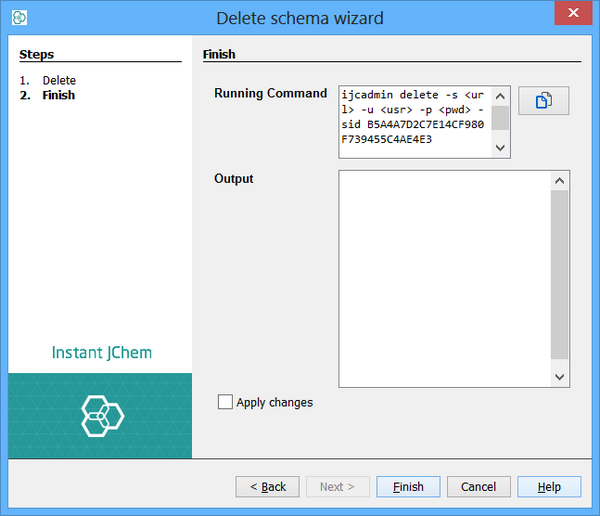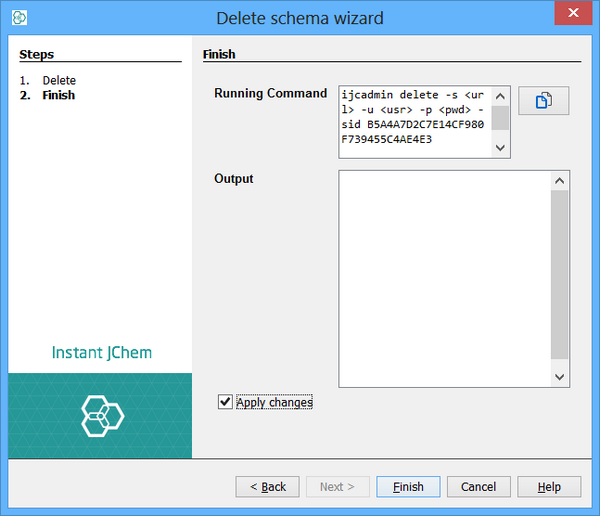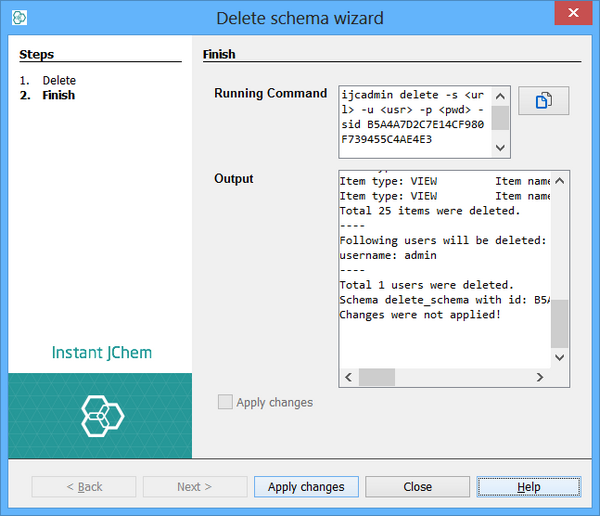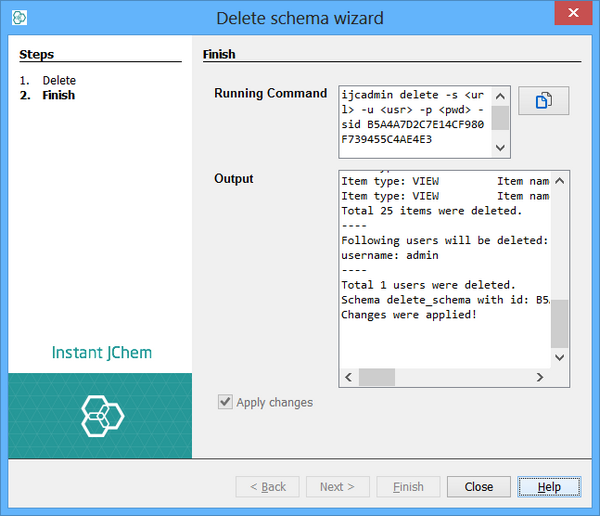Delete operation
Delete operation is used for deleting one or more schemas from one database connection. When delete operation wizard is entered, source connection and schemas are prefilled according to main screen selection. Source connection is not editable however selection of schemas can be edited.
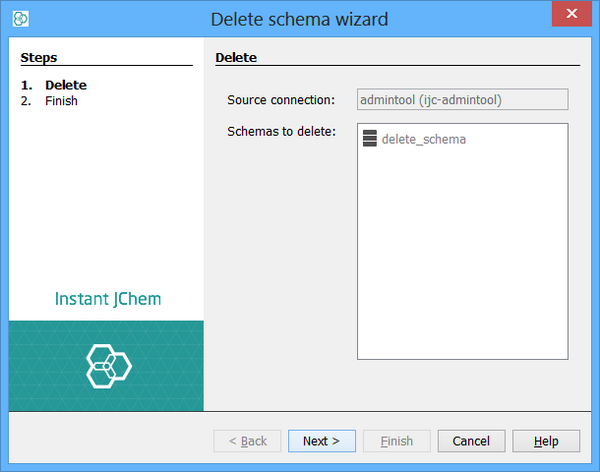
After „next“ button clicked the subsequent wizard window is displayed. If User click on "finish" button with checked off "apply changes" is lead to last step of this wizard and changes is applied. In second case User doesn't check off the "apply changes", is lead to next step where User have to confirm If realy do the changes by clicking to the "Apply changes" button.