Group Generics dialog
In Group Generics dialog you can choose the desired generic group from a predefined list of group generics (Beilstein or Reaxys generics).
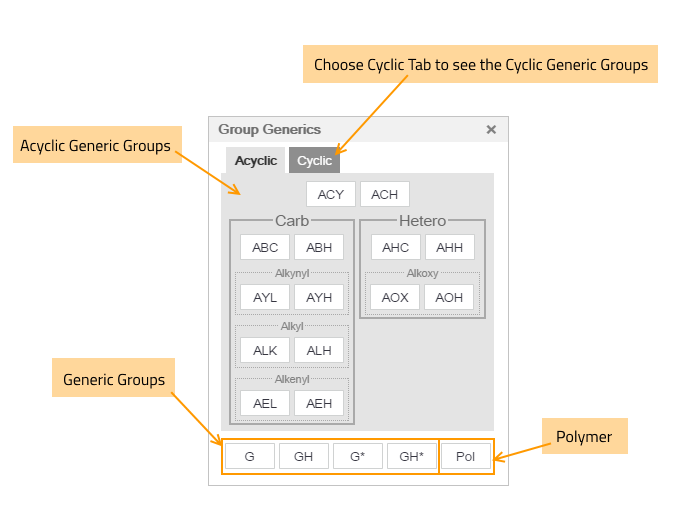
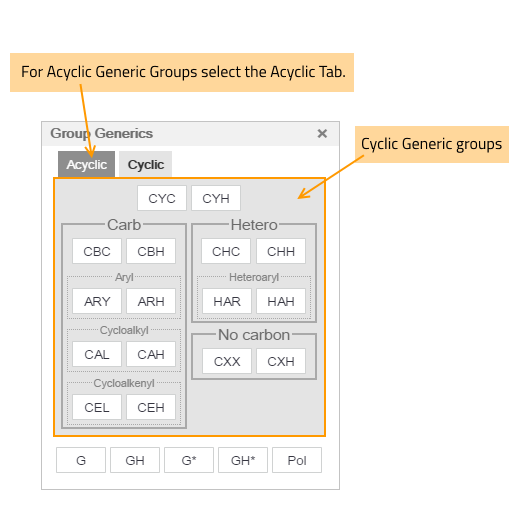
How to draw a group generic
-
Open the Group Generics dialog with the Reaxys Group Generics button on the Atom Toolbar.
-
After clicking the appropriate button, the dialog automatically closes, and the generic group will appear on the tip of the mouse cursor.