Status bar of MarvinSketch
The Status Bar appears at the bottom of the main frame, and unlike toolbars, it cannot be customized or moved.
The Status Bar consists of 3 parts:
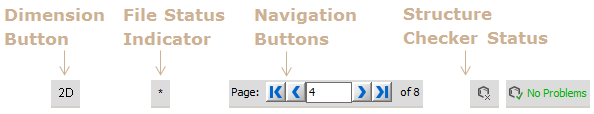
1.Dimension Button
Switches between 2D and 3D modes. If the current structure is represented in 3D, then switching to 2D mode performs a 2D cleaning upon confirmation.
Changing dimension can be lead stereoinformation loss (i.e. atropisomerism) or creation ( i.e. chirality is not defined in 2D).
2. File Status Indicator
This sign appears dynamically if there are unsaved modifications on the current structure, and disappears upon a Save command.
3.Navigation Buttons
The Navigation Buttons appearing on the Status Bar dynamically using multipage molecular documents provide a quick way to navigate between pages.
For information about how to enable multipage molecular documents please visit this link.
4.Structure Checker Status
By default it is disabled as seen on the first image. To enable manual checking double-click on it. Right-click enables automatic checking. The status bar displays different images when there is no problem, if checking is in progress or if problems were found.