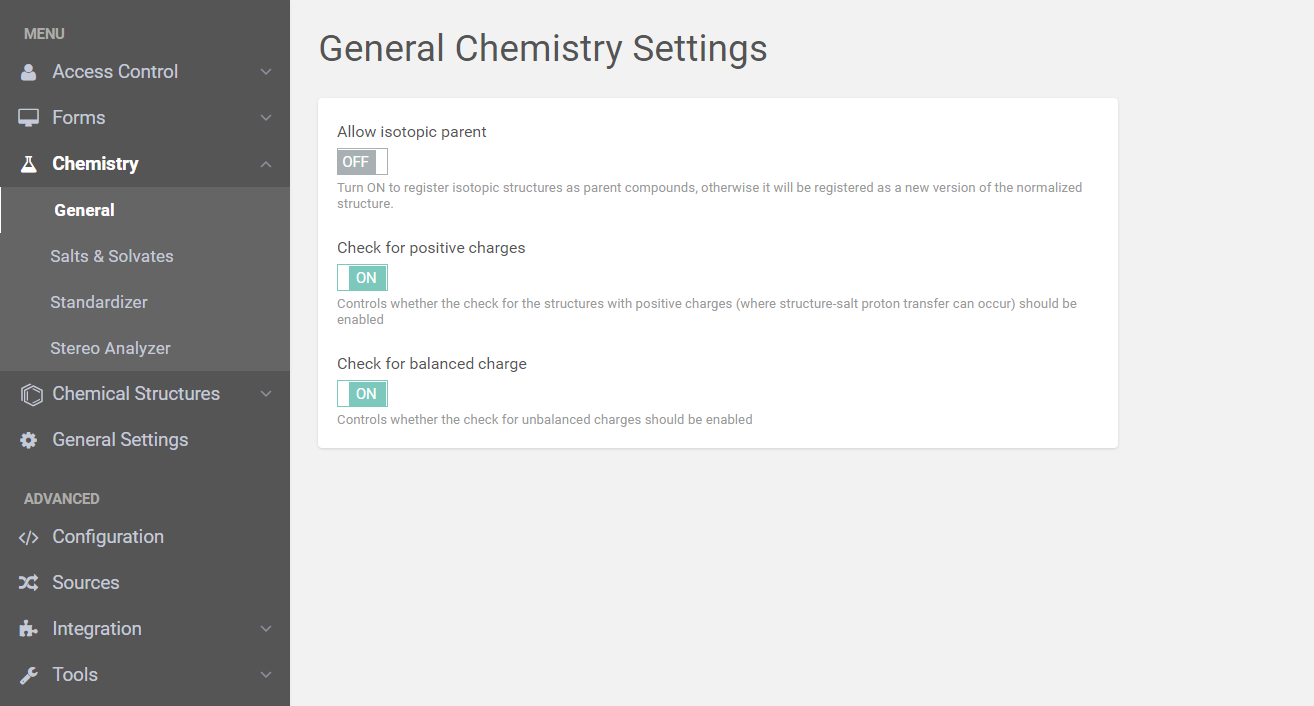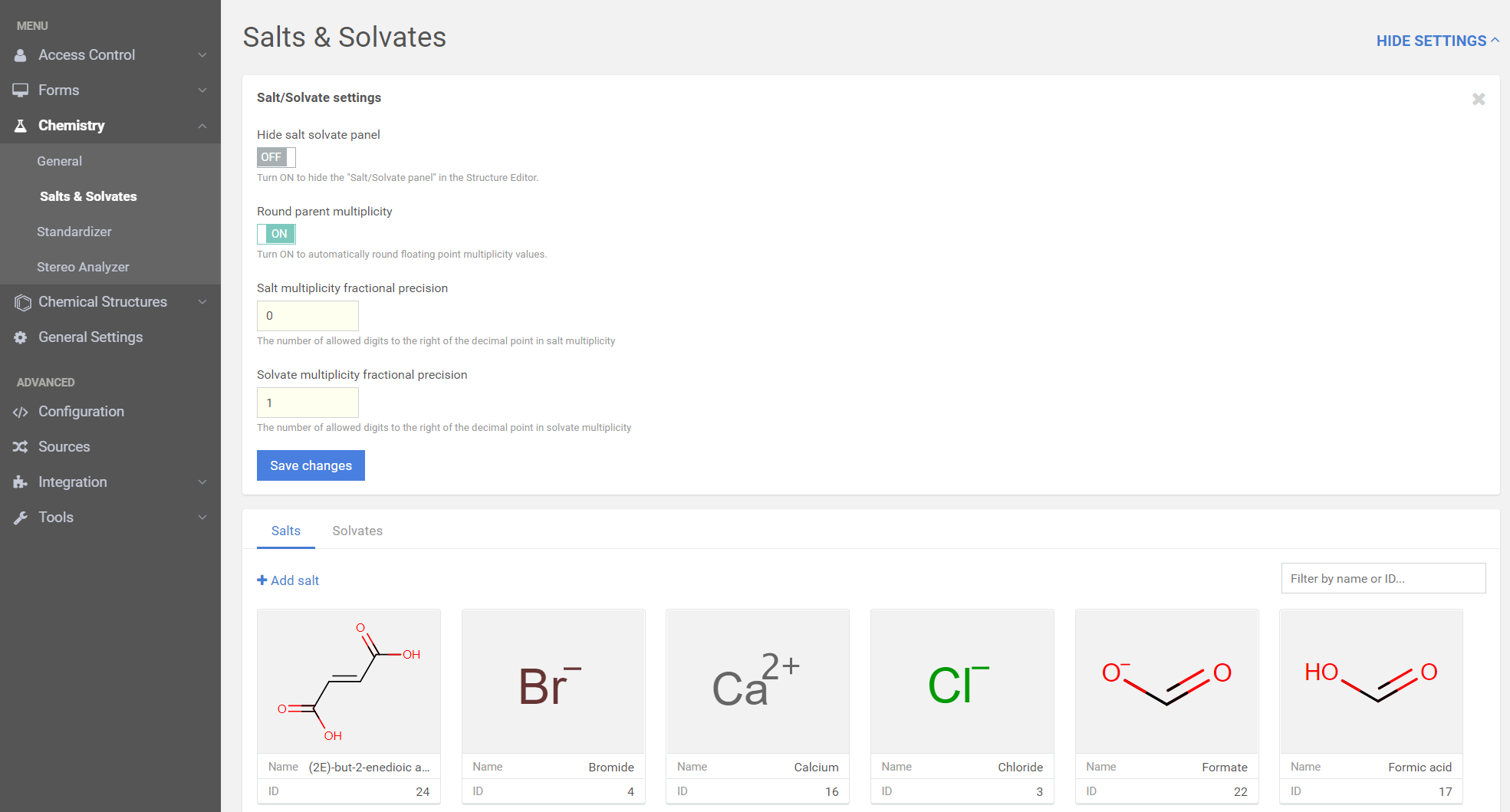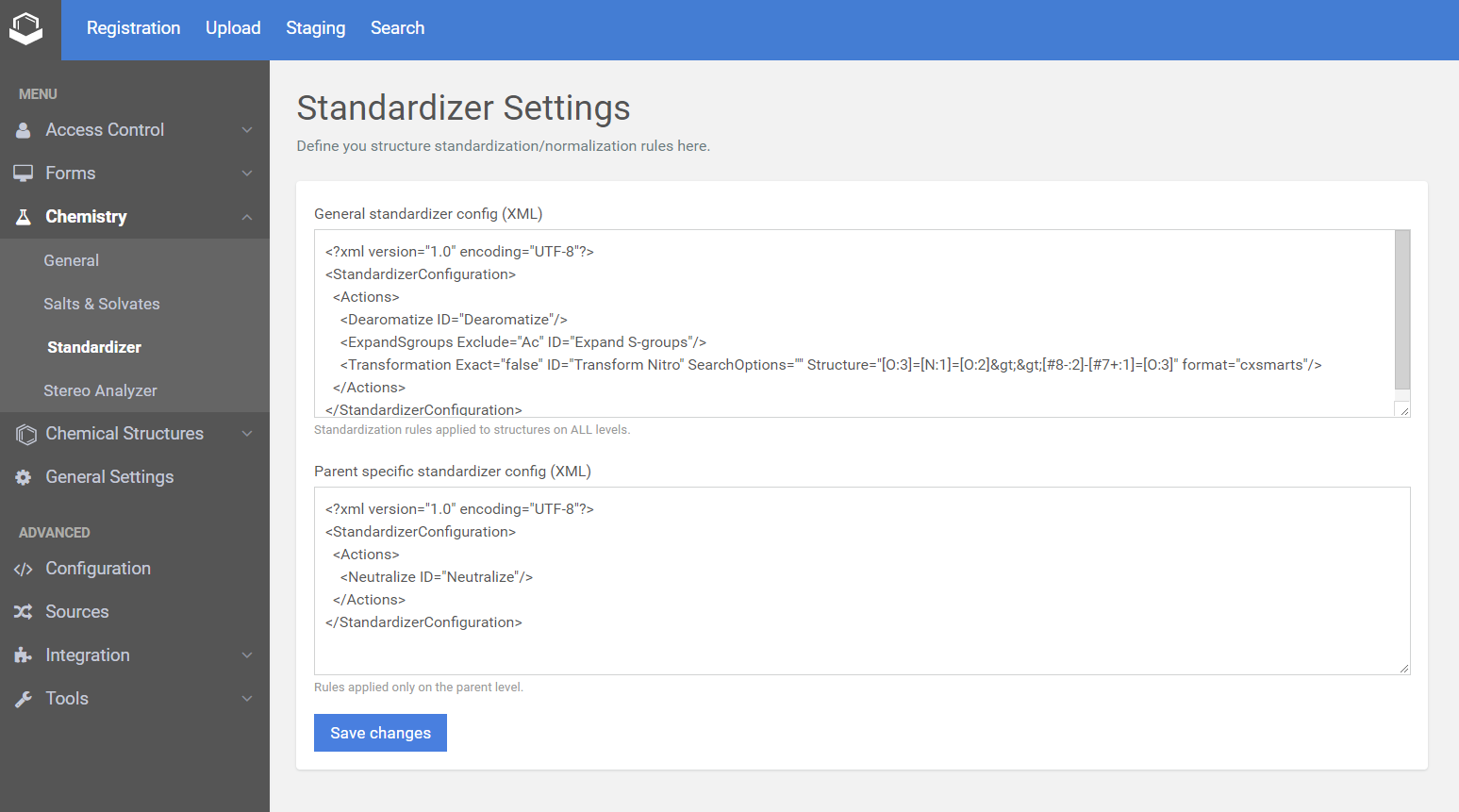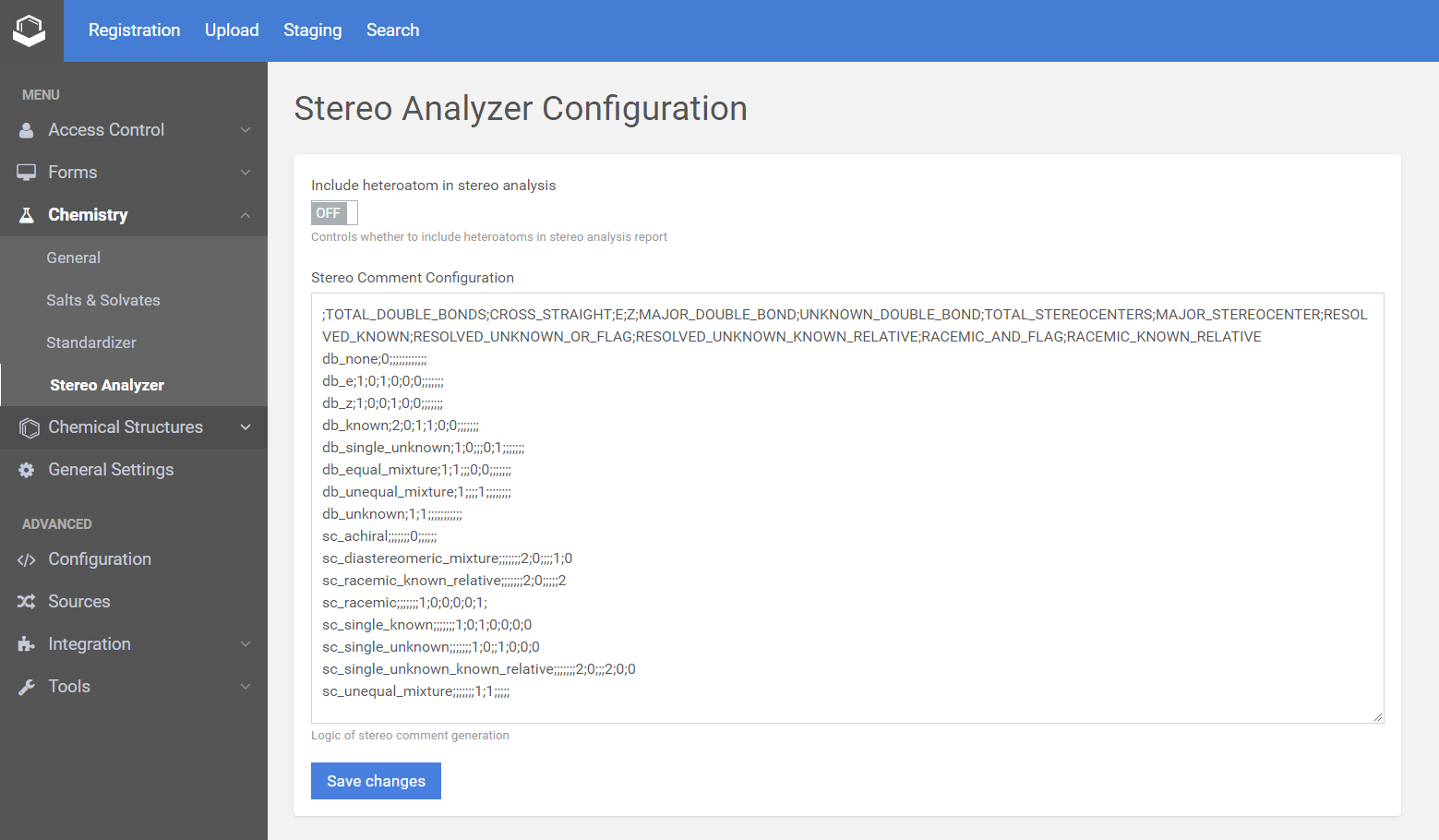Chemistry
This menu includes a set of chemistry field related settings:
General
The General settings include the Isotopic parent, the Positive charge and the Balanced charge setting.
|
|
|
The General Chemistry Settings |
Salts & Solvates
The list of Salts and Solvates contained by the dictionary are displayed here. New salts/solvates can be added from here one by one. For uploading a list of salt and/or solvates use the Upload page.
|
|
|
The |
On the Settings card you can set the appearance of the Salt/Solvate panel, the rounding of the parent multiplicity, and the salt/solvate multiplicity farctional precision.
How to add a salt or solvate:
-
Click on the Add salt button.
-
Draw or import the structure of the salt/solvate and set a name for it.
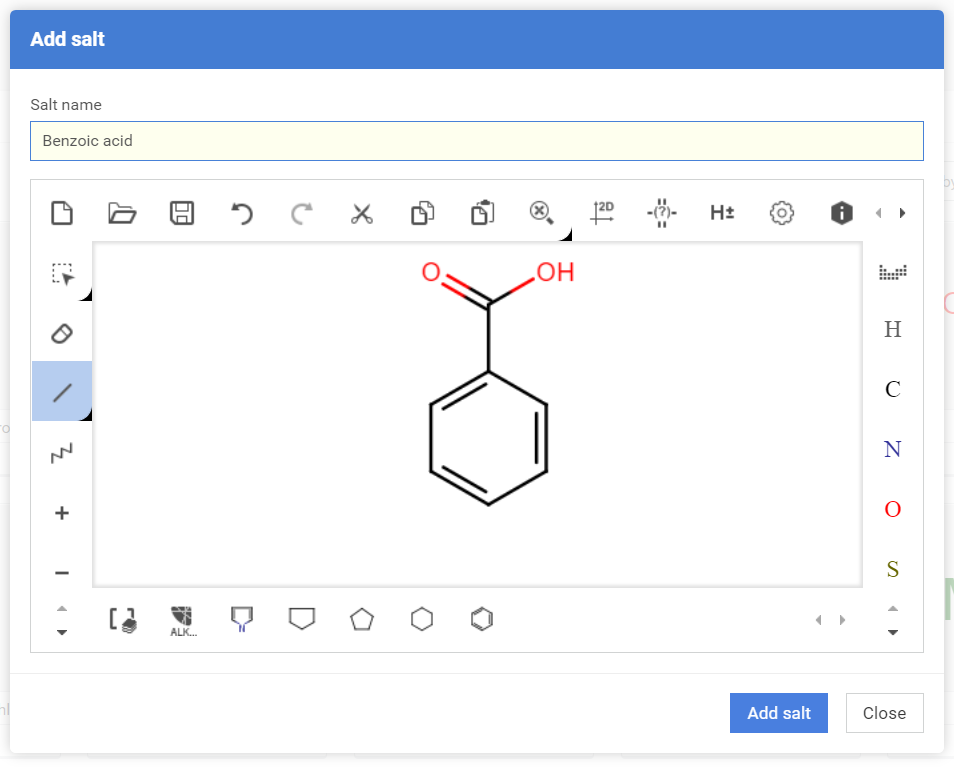
-
Click on the Add salt button.
-
In case of success, we will be informed about the received ID of the salt or solvate.
Standardizer
|
|
|
The default general and parent Standardizer configurations |
The list of available standardizer actions is available here .
Structure Checker
Stereo Analyzer
|
|
|
The default Stereo Analyzer Configuration (it will be improved) |