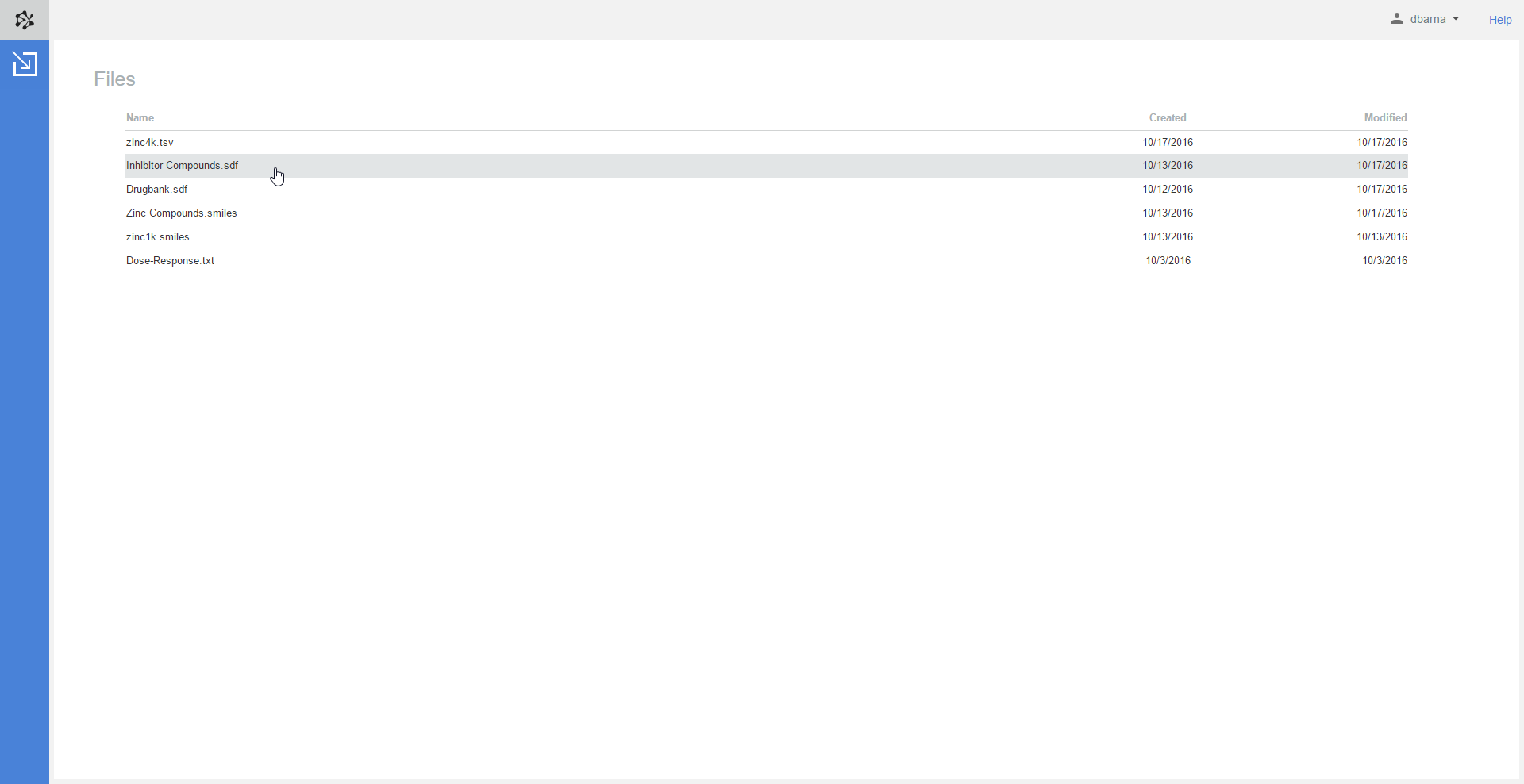Saving, Opening and Deleting an Analysis
When user authentication is turned on, Plexus Analysis automatically saves each analysis on the server side to a previously specified folder. After saving, you will be able to open saved analyses as well as to delete or rename them.
The list of your saved analysis documents is available on the starting page of the application. You can also navigate to this page by clicking the Open another analysis button at the top of the action bar on the left side of the application.
If you want to delete a saved document, right click on it in the list on the starting page and select Delete from the pop-up menu. After confirmation, the file will be permanently deleted from the Plexus Analysis server.