Log in to Plexus Suite
When you first access Plexus Suite, you are required to log in to the application with your correct credentials. Fill in your username and password and start your task from an empty workspace.
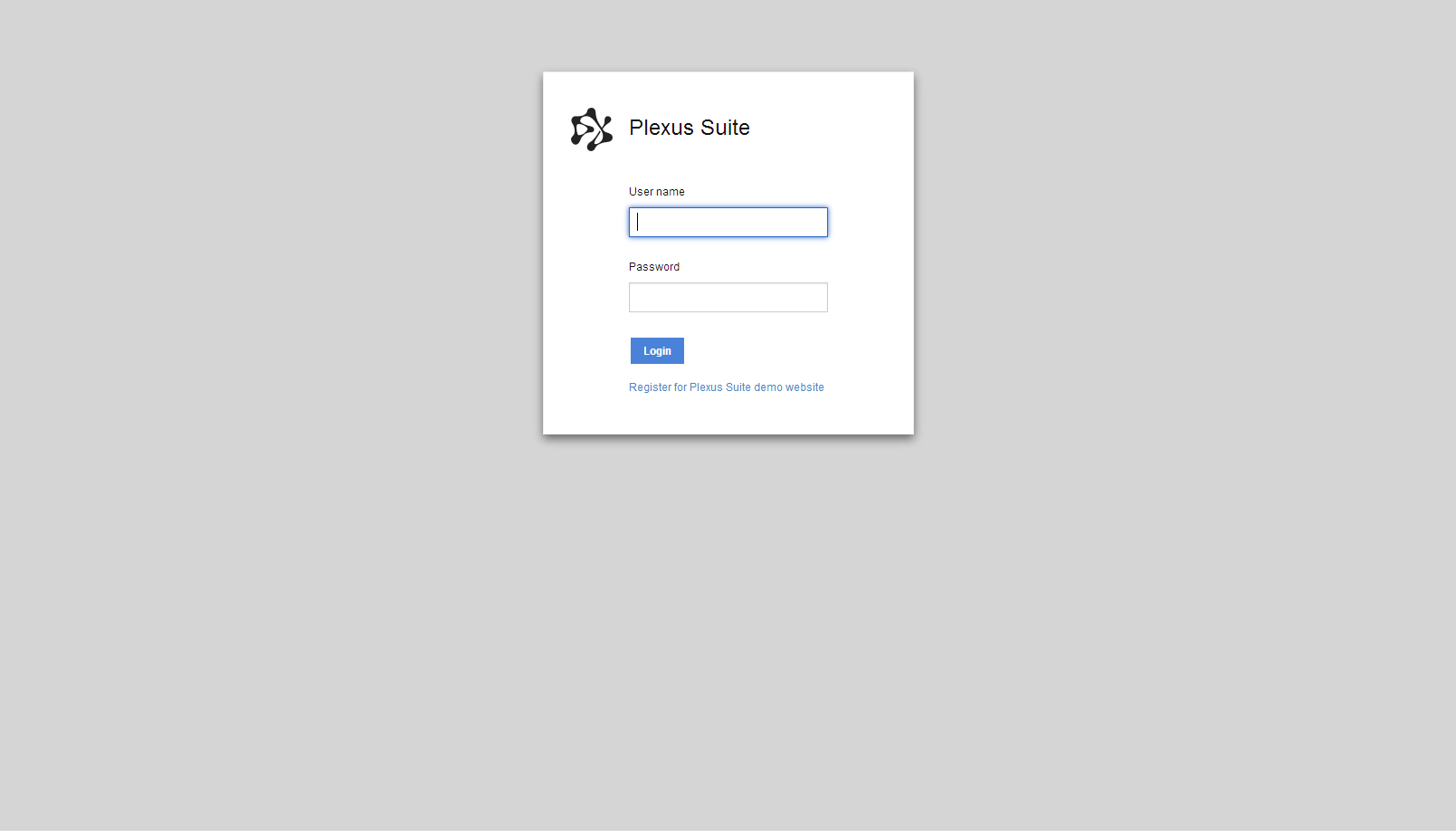
Your current user credentials can be altered from the security menu option of the Instant JChem desktop application.
You can sign out and log back in with another account from the upper menu bar:
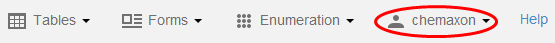
Please note that Plexus Suite automatically logs you out after a pre-defined period of inactivity. The time period is configurable (see the plexus.sessionExpirationTimeSec property in the webapp/WEB-INF/classes/nps.properties file) and the default value is one hour.
Registering on the Plexus demo site
On our demo website ([email protected]) you can regsiter for trying out Plexus Suite online. On the starting page, click on the link at the bottom of the login panel ("Register for the Plexus Suite demo website"). You will be navigated to another panel where you are asked to send a e-mail to the [email protected] address with the following information:
-
User name;
-
First name;
-
Last name;
-
Country and State;
-
Company;
-
Corporate e-mail address.
Once we have got your e-mail, we will create a user account for you and send you your login details, with which you will be able to sign in to the Plexus Suite demo site. You can change your user credentials in your ChemAxon forum profile.
Plese make sure that you use a corporate e-mail address for registration because currently we cannot accept non-corporate or personal e-mail adresses.