Compliance Checker Getting Help and Support
If you have any questions concerning Compliance Checker, contact [email protected] .
Known Issues
Single check
-
2D-Clean issue
Sometimes when NAME or SMILES is entered into the input box - and the 2D-Clean is slow - then the displayed structure is not 2D-Cleaned. This distorted structure image will appear even in the reports.
Clicking into the structure image the MarvinJS popup will already display the structure 2D-Cleaned. Or you can 2D-Clean it in MarvinJS by clicking the 2D-Clean button, or make any changes. When the structure image is acceptable for you then click OK in MarvinJS and Check on the Single check page.
Report generation
-
Finished status
Sometimes the web interface does not show the real status, but usually this can be solved by a Page refresh or reloading the page with Ctrl+F5.
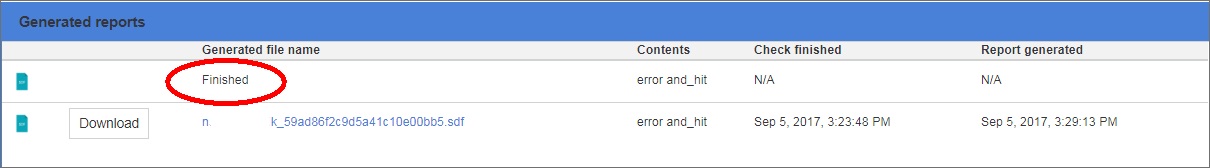
A new report was generated from an earlier batch check and Finished was displayed in the Generated reports section of the batch check Summary dropdown when the report generation was finished.
After a Page refresh the Download button and the Generated file name is displayed correctly.
Startup
-
Slow startup on Fedora based systems
On Fedora based systems (Fedora / RedHat / CentOS / etc) Java uses /dev/random to generate the seed of SecureRandom that is used to generate Session IDs. This causes a very slow first session generation on Compliance Checker services. You can change this value according to Oracle's documentation to have a faster but less safer SecureRandom seed.