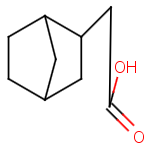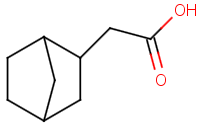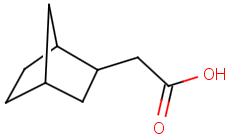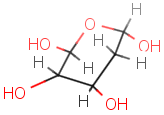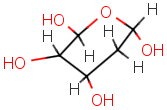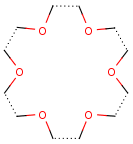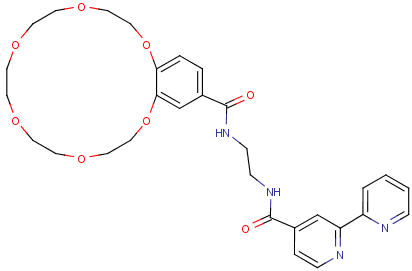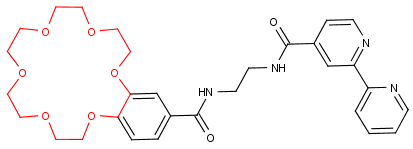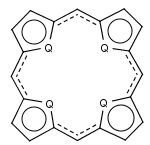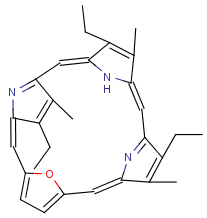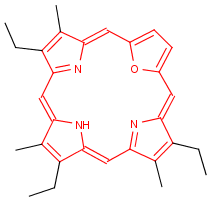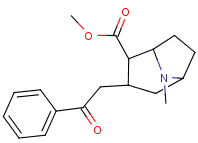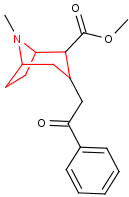Clean 2D
Action performs automatic two-dimensional atom coordinate calculation. The following clean options can be specified:
-
Partial: Calculates coordinates for new/changed atoms and preserves original atom coordinates where possible. (clean2d) (default)
-
Full: Recalculates all atom coordinates. (clean2d:full)
-
Remove Z-Coordinate: Sets the z-coordinate of the molecule to zero. (clean2d:removezcoordinate)
-
Template based: It recalculates atom coordinates according to a set template file. Template file is specified in the TemplateFile attribute. If the template molecules are not in 2D, they are cleaned in 2D upon startup. Template based clean is performed in the following way: templates are searched in the target molecule in the order as they are given in the template file. The first matching is processed: template atom coordinates are copied to the corresponding target atoms and the remaining atoms are cleaned with partial clean. See some complex structures processed with template based cleaning below. (clean2d:<template file>)
Example :
|
Action |
Input |
Output |
|
Partial Clean |
|
|
|
Full Clean |
|
|
|
Remove Z-Coordinate Clean |
|
|
|
Template Based Clean |
|
|
|
Template Based Clean |
|
|
|
Template Based Clean |
|
|
Note :
-
If the input is in 3D, output will be in 2D.
-
In case of SMILES input, only full clean or template based clean is available since the input has no atom coordinates originally; however, action "clean2d" is also accepted, but full clean will be performed.
-
Full clean converts all unspecified double bonds to "wiggly" representation as the IUPAC recommended representation. See also the description of Convert Double Bonds action.